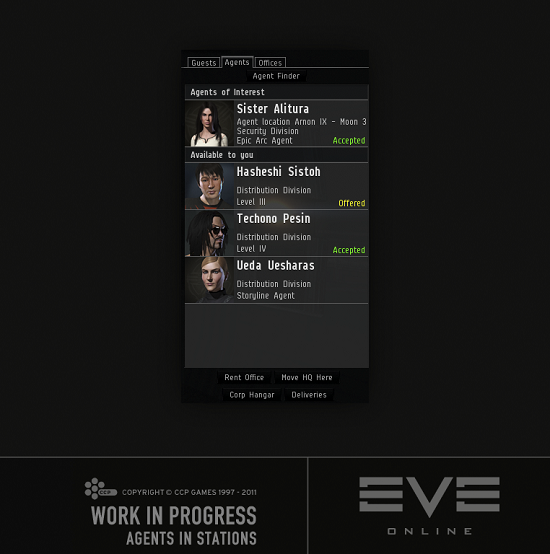Little improvements: Making the world a little better pt.2
Hi!
Here‘s a few more little things from Team BFF to make your life easier. We didn‘t have much time for doing this so we mostly just harvested good ideas from the forums and prioritized by how much work it would be to implement them (and things that I personally find annoying when playing EVE - heh).
Filtering skills
This was asked for a lot in the comments thread for my last devblog, filtering of skills! We added a filter box above your skill list in the character sheet and in the skill queue so you can now easily and quickly find that skill you are looking for, even if you only remember part of the name, and even if you‘re an average bittervet with 150 million skill points.
Click to enlarge
Watch list improvements
Would you like to be able to keep the more important members in your fleet always at the top of the watch list? Or put people you don't like at the bottom of the watch list (if you‘re a logistics pilot)? You can now move people around in your watch list by dragging and dropping them. That way it‘s easier to keep track of the people that you want to be watching.
CCP Masterplan also made it so we can now have 15 people in our watch list instead of 10. Yay!
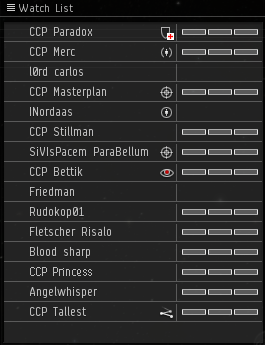
Online notification improvements
There was a thread on the forums where people were saying they always wanted to be able to interact with the online/offline notification when it pops up. We agree, and decided to use ideas mentioned by players (for example here) and added the standings icon, a right click menu and an ability to drag that notification to chat to create an info link leading to the pilot in question. Probably handy if you‘re stalking some bad guy and want to tell your friends about him logging in all of a sudden!

Overload modules improvements
We know the tiny overload button isn‘t the best to click when you‘re panicking. We didn‘t want to make the click area much bigger because you don‘t want to be clicking that overloading when you just wanted to deactivate your module. So what we came up with is that you can now shift-click a module to overload it – so it works just like if you‘re using the keyboard shortcuts.
We also made the overload button blink from the time you actually activate it, until it gets activated so at least you know what‘s happening. Up until now you would activate it and you didn‘t really know whether it was working until the time it turned bright green. We also changed the hint text for it to be more descriptive of the state. (This works in the same for deactivating overload).
New agent entries
We made the agents list a bit more useful. In station it will now tell you if you have been offered a mission from an agent or if you have accepted one. You‘ll also notice that it has a new sleeker look.
Click to enlarge
Compact member list in chat
When you‘re out and about shooting other pilots in the face, the most important part of information in local (other than the smack talk) is the standings icon. So we added an option to see a compact member list. In the compact list, there‘s no portrait but instead the standings icon is at the beginning and it‘s about one third of the height of the detailed list, so you can see way more pilots in the list. Since we‘re sure you still want to look at the nice portraits of your friends in some of the chat channels, the setting is per channel. You can access it via right clicking on the tab.
Click to enlarge
To be able to fit all the information in the compact list, we created new icons for the online/offline status, blocked status and the voice chat status. You will obviously never see the offline icon in chat but you will see it in your contacts list. Here‘s a graphicexplaination of what the icons are like now.
Click to enlarge
All these little things are available on Singularity for you to play around with and are scheduled to be released on TQ later in January.
That‘s all for now. Until next time, fly safe!
[ ](//wiki.eveonline.com/en/wiki/%D0%9F%D1%80%D0%BE%D0%B4%D0%BE%D0%BB%D0%B6%D0%B0%D0%B5%D0%BC_%D0%B7%D0%B0%D0%BD%D0%B8%D0%BC%D0%B0%D1%82%D1%8C%D1%81%D1%8F_%C2%AB%D0%BC%D0%B5%D0%BB%D0%BE%D1%87%D0%B0%D0%BC%D0%B8%C2%BB_%28%D1%87%D0%B0%D1%81%D1%82%D1%8C_%D0%B2%D1%82%D0%BE%D1%80%D0%B0%D1%8F%29 <//wiki.eveonline.com/en/wiki/%D0%9F%D1%80%D0%BE%D0%B4%D0%BE%D0%BB%D0%B6%D0%B0%D0%B5%D0%BC_%D0%B7%D0%B0%D0%BD%D0%B8%D0%BC%D0%B0%D1%82%D1%8C%D1%81%D1%8F_%C2%AB%D0%BC%D0%B5%D0%BB%D0%BE%D1%87%D0%B0%D0%BC%D0%B8%C2%BB_(%D1%87%D0%B0%D1%81%D1%82%D1%8C_%D0%B2%D1%82%D0%BE%D1%80%D0%B0%D1%8F)>
](//wiki.eveonline.com/en/wiki/%D0%9F%D1%80%D0%BE%D0%B4%D0%BE%D0%BB%D0%B6%D0%B0%D0%B5%D0%BC_%D0%B7%D0%B0%D0%BD%D0%B8%D0%BC%D0%B0%D1%82%D1%8C%D1%81%D1%8F_%C2%AB%D0%BC%D0%B5%D0%BB%D0%BE%D1%87%D0%B0%D0%BC%D0%B8%C2%BB_%28%D1%87%D0%B0%D1%81%D1%82%D1%8C_%D0%B2%D1%82%D0%BE%D1%80%D0%B0%D1%8F%29 <//wiki.eveonline.com/en/wiki/%D0%9F%D1%80%D0%BE%D0%B4%D0%BE%D0%BB%D0%B6%D0%B0%D0%B5%D0%BC_%D0%B7%D0%B0%D0%BD%D0%B8%D0%BC%D0%B0%D1%82%D1%8C%D1%81%D1%8F_%C2%AB%D0%BC%D0%B5%D0%BB%D0%BE%D1%87%D0%B0%D0%BC%D0%B8%C2%BB_(%D1%87%D0%B0%D1%81%D1%82%D1%8C_%D0%B2%D1%82%D0%BE%D1%80%D0%B0%D1%8F)>
) 
New to EVE? Start your 14-day free trial today.
Returning pilot? Visit Account Management for the latest offers and promotions.