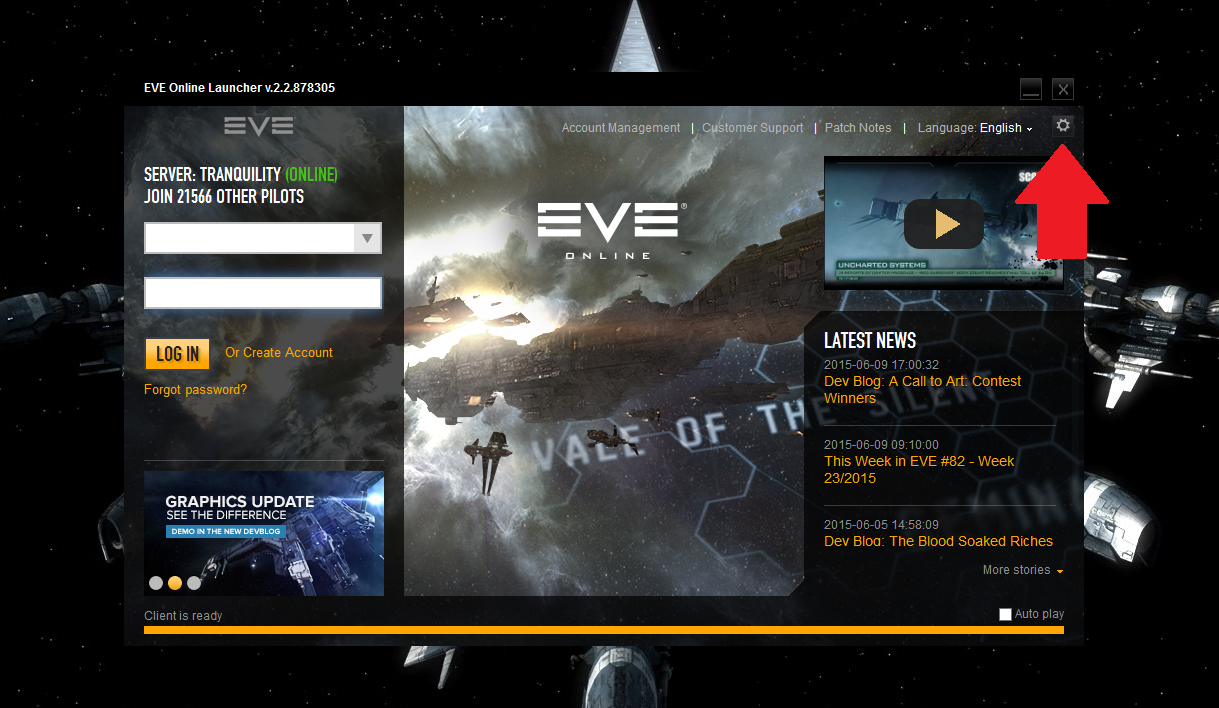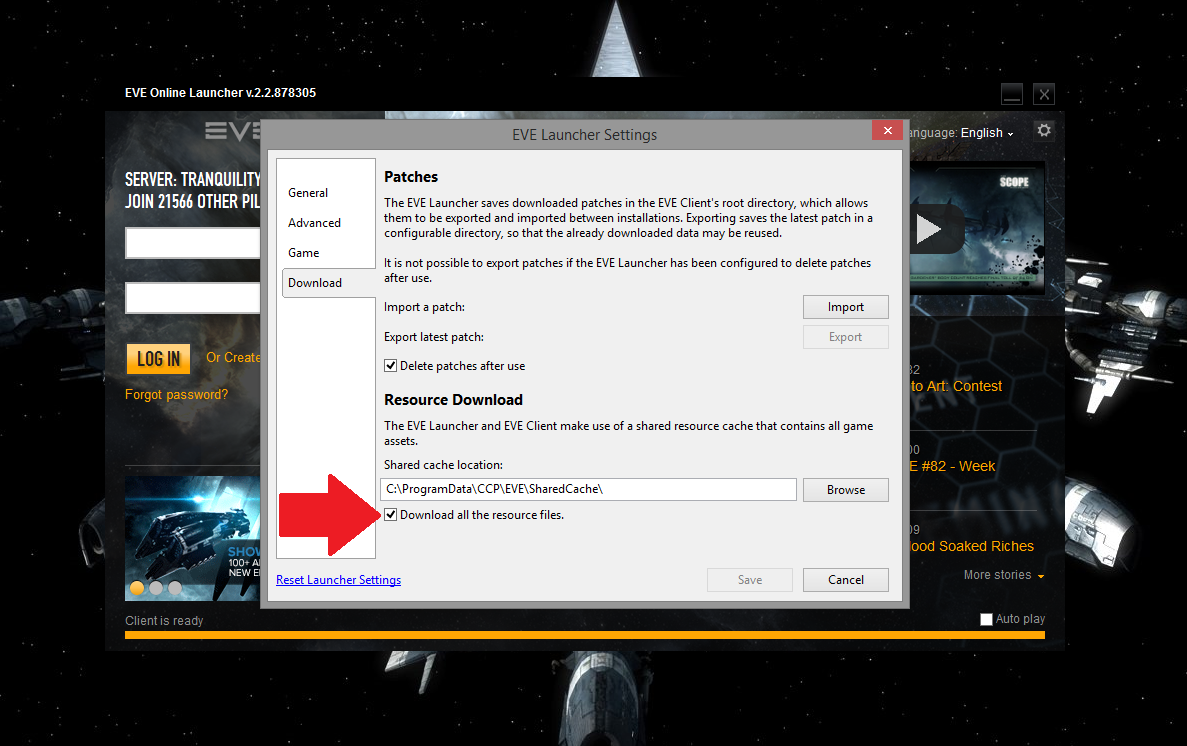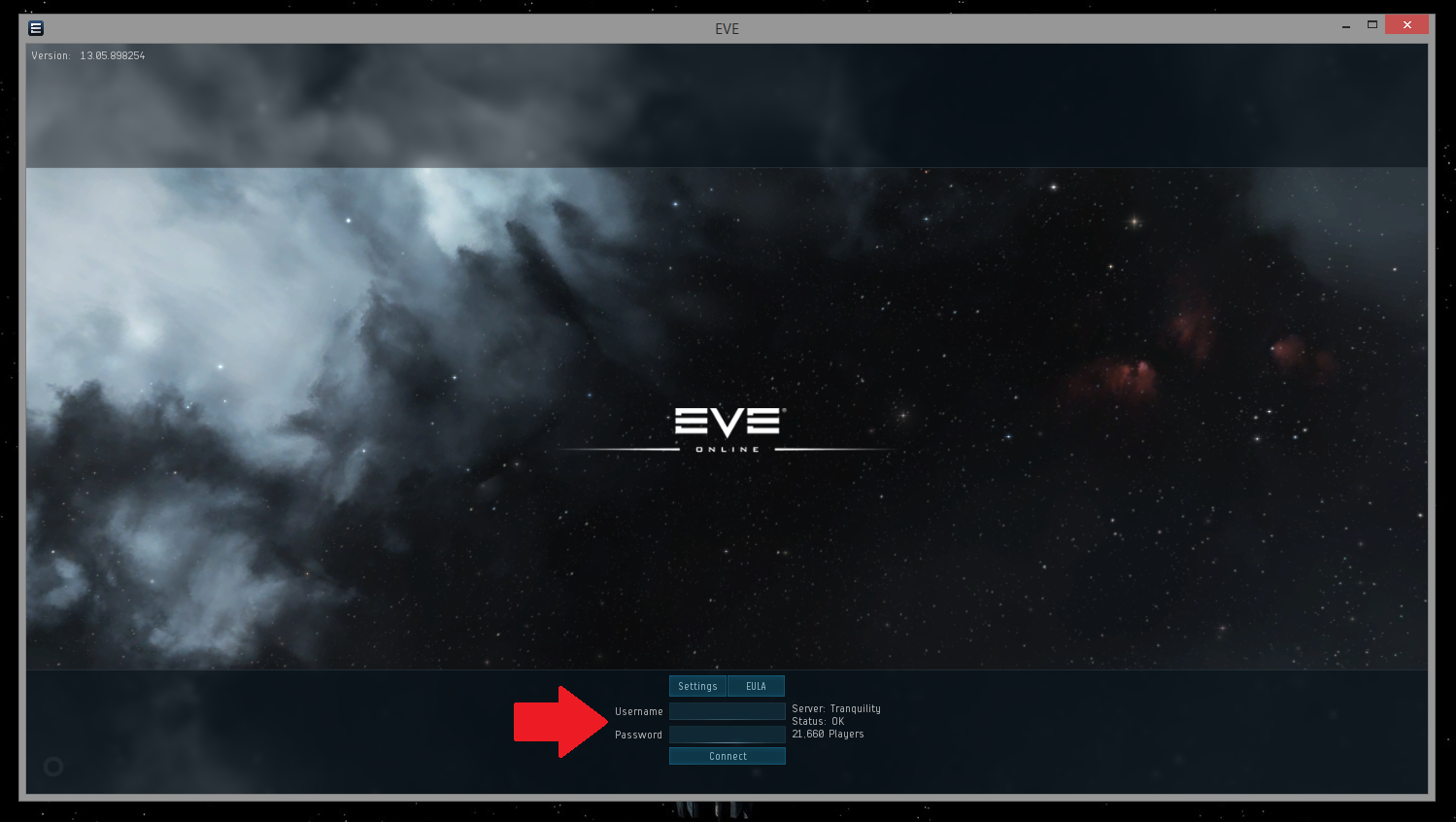Connectivity & ISP Issues for US Players
We are currently investigating a number of connectivity issues that players in the United States are experiencing. We believe these issues, which manifest themselves in the form of slow download speeds during patching and the EVE launcher failing to load content, are directly connected with peak hour network congestion when connecting through certain Internet Service Providers in the United States.
The connectivity issues are entirely out of our control, however we are actively working with our partners to mitigate the causes of problems that players are experiencing, and hope to have a solution as soon as possible. However, some ISPs will not talk directly to us when we contact them, because we are not their customers. You may need to have a conversation with your ISP to help try and resolve the issues you are experiencing.
In the meantime, if you are experiencing issues during play, you may find it useful to set the launcher to download all game assets, and allow it to do so during off-peak hours so that you have a full library of all game files.
You can set the launcher to download all content as follows:
Start the EVE Launcher, and click on the settings wheel in the top right corner of the launcher, as indicated here:
This will bring up the settings window. Navigate to the "Download" tab (listed down the left hand side of the window), and make sure that the check box titled "Download all the resource files." is checked, as indicated here:
This will ensure that your launcher downloads all game assets, rather than requesting them via Download on Demand.
In addition to this, if the connectivity issues are causing issues with loading launcher content and the launcher interface, you can log into EVE online directly via the exefile in your EVE Online install folder.
- On 32 bit operating systems, the default location for the EVE Online exefile.exe is \Program Files\CCP\EVE\bin
- On 64 bit operating systems, the default location for the EVE Online exefile.exe is \Program Files (x86)\CCP\EVE\bin
This will launch EVE Online without the use of the launcher, and allow you to log in directly through the client, as indicated below:
Please bear in mind that you cannot update your EVE Online installation via the exefile, and will still need to patch using the launcher, or the offline installer during off peak times.