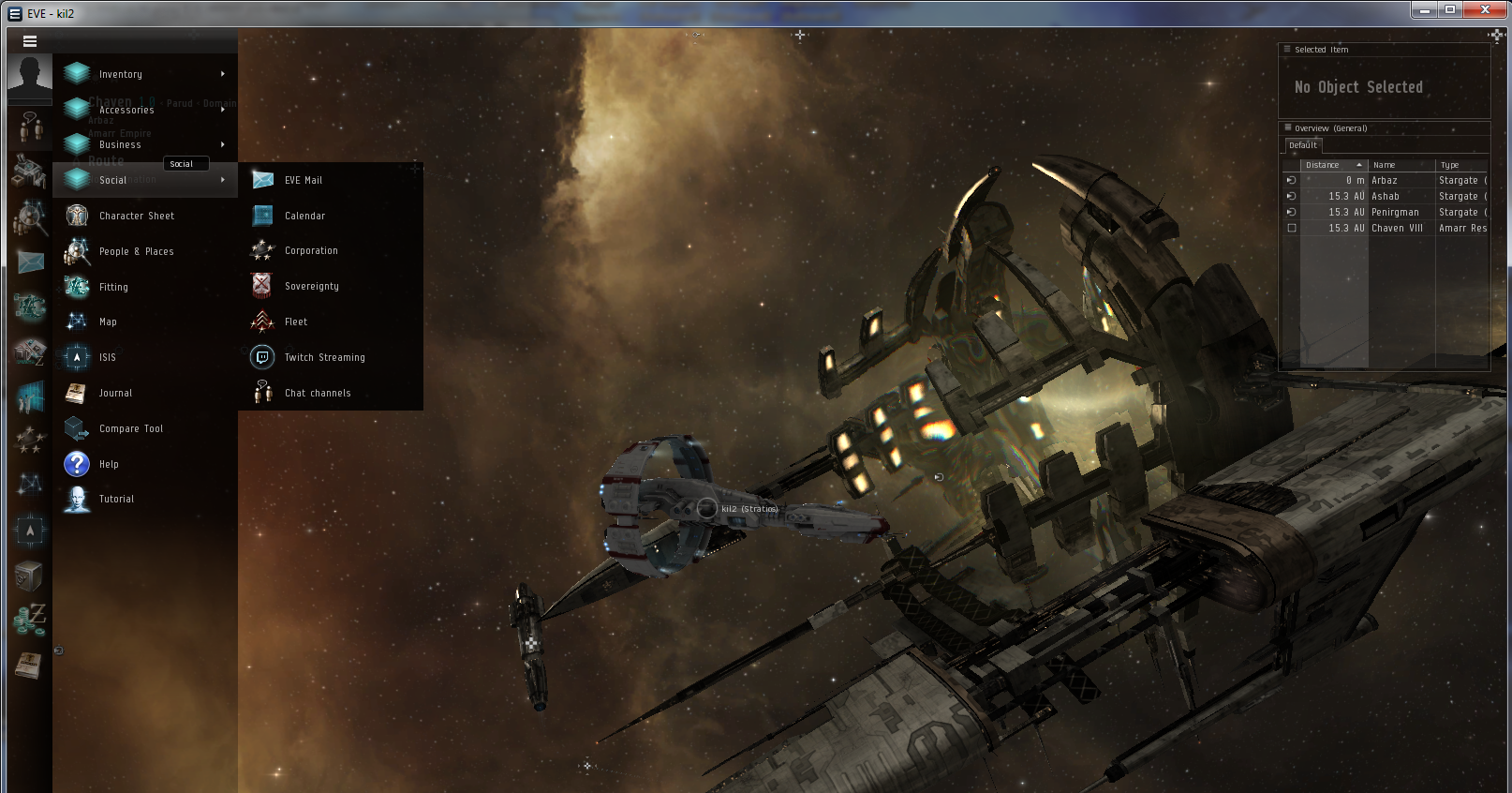Twitch integration is here!
Hello current and future EVE streamers and viewers! This Tuesday, December 10th, we are launching Twitch.tv integration for EVE Online and I’m here to give you a quick overview of this lovely feature.
If you aren’t familiar with streaming or Twitch, let me explain quickly. Streaming is a way of broadcasting media of your choosing (anything from EVE Online to your favorite political protest) live via the magic of the internet to as many viewers as you can attract to your channel. Game streaming has been growing rapidly in popularity over the last few years as people get their hands on better hardware and streaming services like Twitch keep improving. If you aren’t familiar with twitch.tv specifically, it’s a web-based streaming service focused exclusively on games. At any time of day there are more than 100,000 people watching other people play games on Twitch and there are hundreds of people streaming.
What does this have to do with EVE you might say? Until now, streaming meant getting ahold of software to actually manage the stream output from your computer, which can be costly and/or confusing. By integrating an SDK created by twitch.tv into EVE, you can now completely bypass the 3rd party software and stream directly from the EVE client. Amazing!
Here’s how it works: First, you will have to go to twitch.tv and create an account. This should be fairly painless and you only need to do it once. Next, just load up EVE and then look under the "social" tab in the root of the Neocom and you should notice a new “Twitch Streaming” option. It looks like this:
You can access Twitch options from the root, but I recommend dragging it into the Neocom bar because the Neocom icon lets you know when your stream is active at all times. When you open the Twitch Streaming window you will see a set of options that looks like this:
From here you simply need to enter your twitch.tv login information that you created earlier (or use the conveniently located link in the window to sign up at this point) and set up some basic streaming options including a title, resolution and frame rate, and then with the push of one button your stream will be active and viewable on twitch.tv at your default page which will be www.twitch.tv/USERNAME. While the Stream is active, the options window and the Neocom icon give you feedback to let you know you’re streaming which looks like this:
You might wonder if streaming EVE is actually a terrible idea that could only lead to your own suffering, and at first I wondered about this as well. Not only did I discover that streaming even the most dangerous and intel-sensitive combat I could find was actually incredibly fun, but the more EVE streams I watch the more I value I think this feature has. Teaching corpmates to d-scan, giving an EVE-UNI lecture, streaming the eyes of your scout for your gang, following around huge fleets in a cloaky Tengu and playing questionable techno or even streaming market trading (which I spent an hour watching the other night and had a really good time) are just a few of the potential reasons to stream. You can also set your stream to private on the Twitch stream page if you like. There's a lot of possiblities and we're hoping the easy access means more new applications pop up.
Twitch offers a lot of functionality through their web interface that you should make sure to check out. Probably the most important is stream chat, a simple chat room attached to your channel where your viewers can give you questions, offer feedback on the stream or simply tell you to ヽ༼ຈل͜ຈ༽ノ Drink the Water ヽ༼ຈل͜ຈ༽ノ. A second valuable feature is that Twitch will archive your live streams and allow you to set new titles and highlights for them. Make sure to look into these features and also visit Twitch's rules of conduct while you're there.
If you are already a streamer and find your streaming software useful in setting up a more personalized broadcast, we don’t expect you to switch to the integrated option. While we would love to add features like overlays, information filtering (such as location or social information) or delay (which is currently only available through Twitch as a partner) we want to hold off for now and see how this is received and work on spaceships in the meantime. I also have to mention that sadly, if you are a mac user, this feature will be disabled for you. There is a technical block related to the way we emulate EVE on macs which we are investigating but don't have a fix for at this time.
Please visit us in the feedback thread for this blog and let us know how you intend to use this feature, or how you might want it improved in the future. And even if you aren’t going to be streaming yourself, make sure to head over to Twitch's EVE Online page and see what your fellow capsuleers are up to and always keep an eye on our official CCP Twitch page.
Thanks, and may you all become space famous!
- CCP Rise
New to EVE? Start your 14-day free trial today.
Returning pilot? Visit Account Management for the latest offers and promotions.