September Release - Wormholes And Stars Get An Update!
Greetings Glorious Capsuleers!
Here's a quick TL;DR in one image that show's what's changing with the September release:
The Long Version:
"What in space are you doing this time around?" you might ask.
Well, this update stems from an improvement made to the graphics engine over the summer which allows artists to author visual effects for EVE based on shader quality specifically. Before now, the functionality was such that certain effects would simply be removed from rendering based solely on which "Shader Quality" was selected in the options, and as such it was purely reductive.
Effect removal (deactivation) on lower settings is still in use, but the team can now author additional visuals (utilizing only what functionality is available at that shader quality setting), which will then specifically load according to the shader quality. It's a subtle difference, but with this ability effects can be mixed and matched so that any given effect might appear only on high and medium, or solely on low, or on any one or two quality combo!
This is great news for EVE's artists, as they really dislike when things look "less than great," a common result of the previous system. This was nowhere as noticeably prevalent as on the low shader quality stars; the revamp of stellar objects pushed far ahead graphically on the high end, but left a lot to be desired on low.
With the ability to author low shader quality versions of EVE visual effects comes the opportunity (and obligation) to update two of the lowest hanging fruit: the aforementioned stars on low quality, which perhaps represent the starkest contrast between good and bad graphics in all of digital gaming when compared to their high quality counterparts, and wormhole visuals, where the intent should be for low shader quality to be as "cheap" as possible with regard to graphics resources and performance but still gameplay-representative. The current low shader quality versions don't display crucial information which is available to those using higher settings.
The September release will reduce these disparities, and deliver some general fixes and improvements for users at all shader quality levels. Below, you will find a list of everything that changes with this feature!
What is changing with star visuals?
Most importantly, we're updating the low shader quality versions of the stars.
The new versions reconstruct how our old stars were made, with a slight bit of polish and increased texture variety.
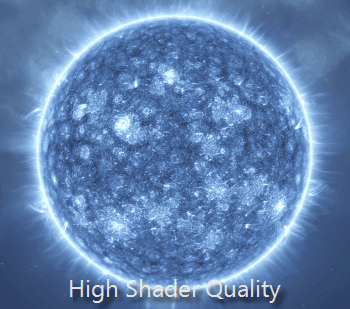
Then compare it to the old effect:

Solar surface animation speeds increase to give stars a more dynamic appearance.
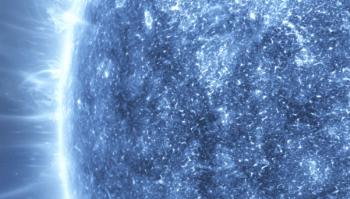
Stars are no longer "see through" on the inside ...cue playing of "bliiiinded by the light".
(Hopefully one day they will also incinerate anything that gets on their insides, but sadly, today is not that day.)
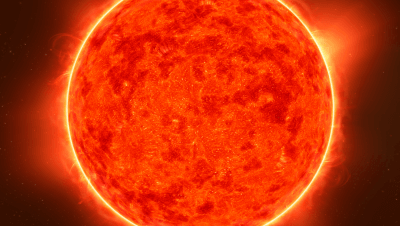
What's Changing With Wormhole Visuals?
Most importantly, low shader quality versions of wormholes will now show the destination system nebula.
On low shader quality, the center of the hole will display a slightly distorted image of the most identifiable parts of the target system's nebula. While it can be a bit hard to tell what the destination is with some null sec target systems (their nebulas are dark or mostly empty), attentive capsuleers will most likely be able to approximate where in space the destination lies, just as they currently do on high shader quality.
A representative image will be visible for all possible destinations, but you may have to look closely.

Wormhole tech has also been completely renovated under the hood.
There has been a complete conversion of all wormholes from the old EVE VFX structure to the new paradigm. All animations are now run by the fancy state controller system (yay for node based editing!).
Wormhole Field Lines (ship size limit visualizations) have moved from 2d to 3d.
The look of the wormholes' ship size limit visualization field lines was communicative, but they always felt annoyingly 2D and stuck to the camera. This will change for medium and high shader quality users.
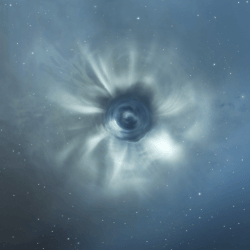
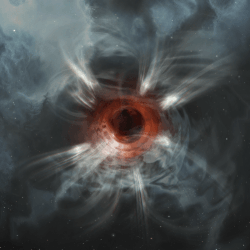
Wormhole activation displays more like jump gate effects.
The effect indicating someone has passed through a wormhole has been updated to function in the same way that the jumpgate VFX were updated to last year.
It is now a 1:1 representation of the traffic going through, one ping per entrance, whereas before it would ping for the first ship going through and then be unable to fire again for a while. In the example image below you can see first one ship passing through, and then several all at once.
As before, the animation is the same for ships traveling in either direction.This is also visible on low shader quality.
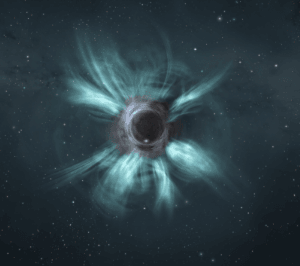
Wormhole State Visualization
While the age and usage rules for wormholes remain unchanged in functionality, below is a description of how they will appear in their new visual representation.
Wormholes convey three key pieces of gameplay information visibly (the current state of the wormhole for each of these are also described in the "show info" window for each wormhole if you are ever unsure):
- Age
- Capacity (Remaining Mass)
- Ship size limit
Wormhole Age Visual Differences
The age of wormhole is indicated by how bright and wobbly the wormhole appears. The core and field lines of a newer wormhole will appear brighter and more stable, whereas those of a wormhole close to death will appear much more variable and darker.
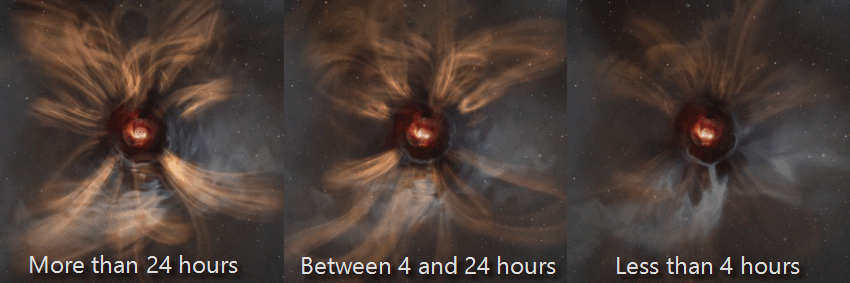
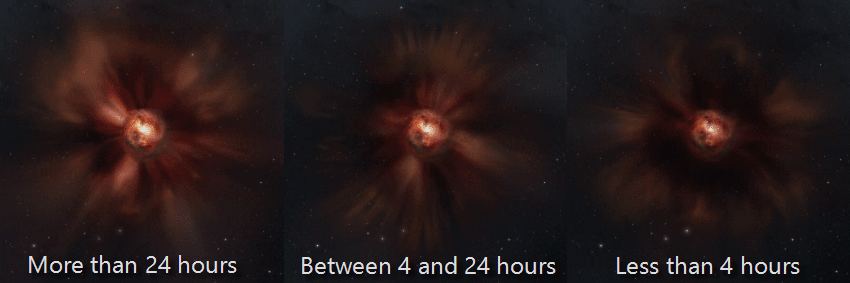
Wormhole Ship Size Limit Visual Differences
From left to right:
- Golden field lines: allows all ships except titans and supercarriers to pass through.
- Grey field lines: allows only battleships and smaller to pass through.
- Teal field lines: allows only battlecruisers and smaller to pass through.
- Blue field lines: allows destroyers and smaller to pass through.
These visual changes are on the test server now.
Please login, do some exploring, and drop your feedback in the comments thread!
The Dev Team looks forward to hearing what you think!


